 From TagAlong's homepage screen the user can check out the contact section or any of the other general areas of the site. They are also presented with a friendly greeting, and for those users who happen across the site by accident they are given sign up screen right their.
From TagAlong's homepage screen the user can check out the contact section or any of the other general areas of the site. They are also presented with a friendly greeting, and for those users who happen across the site by accident they are given sign up screen right their.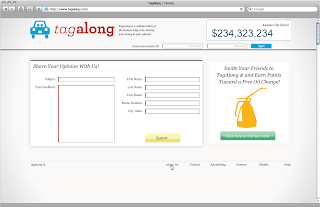 In the contact section they have the option to send us requests or questions they may have about how the site is used. Also there is a prompt for users to earn points toward an oil change if they invite their friends to join. The oil change could be a potential future partnership with an auto body shop in Kansas City. They get free advertisement on the site in exchange for oil changes for TagAlong users. This is a more hypothetical future function.
In the contact section they have the option to send us requests or questions they may have about how the site is used. Also there is a prompt for users to earn points toward an oil change if they invite their friends to join. The oil change could be a potential future partnership with an auto body shop in Kansas City. They get free advertisement on the site in exchange for oil changes for TagAlong users. This is a more hypothetical future function. The about section gives users an over view of what TagAlong's goal is and how it plans to achieve that goal through promoting carpooling.
The about section gives users an over view of what TagAlong's goal is and how it plans to achieve that goal through promoting carpooling.
 In this new section they can see who they need to pick up, and where. They also have the option to add a gas stop if it fits into their schedule. In the right column they are given "Suggested Rides" and "Requests to TagAlong". The suggested rides are people the system has recognized fit into the users schedule, and you can send them a request to ride with you. The TagAlongs are people who have requested to ride with you, or for you to ride with them.
In this new section they can see who they need to pick up, and where. They also have the option to add a gas stop if it fits into their schedule. In the right column they are given "Suggested Rides" and "Requests to TagAlong". The suggested rides are people the system has recognized fit into the users schedule, and you can send them a request to ride with you. The TagAlongs are people who have requested to ride with you, or for you to ride with them. If you roll over the people in these sections you are given more information on them, and they appear temporarily in red on your schedule so you can see where they fit in.
If you roll over the people in these sections you are given more information on them, and they appear temporarily in red on your schedule so you can see where they fit in. Here we can see the TagAlongs working the same way. You can either Confirm or Deny their request to TagAlong with you.
Here we can see the TagAlongs working the same way. You can either Confirm or Deny their request to TagAlong with you. You can also switch your calendar to a week view for more information on your schedule.
You can also switch your calendar to a week view for more information on your schedule.
 There is also an option to switch to day view, where the user can see by the hour what their schedule is.
There is also an option to switch to day view, where the user can see by the hour what their schedule is. Here there is no need to click into the hour because all the information is right their. From Here you can click on the Map if you want to.
Here there is no need to click into the hour because all the information is right their. From Here you can click on the Map if you want to. The Map gives you a detailed route of turn by turn instructions on where you need to ride to pick up all your TagAlongs. Again you are given the option to add a gas stop if you're running low on fuel. Next, the payment section.
The Map gives you a detailed route of turn by turn instructions on where you need to ride to pick up all your TagAlongs. Again you are given the option to add a gas stop if you're running low on fuel. Next, the payment section. Since TagAlong knows what kind of car you drive, how far you are driving with your TagAlongs, and what gas costs in your area, it can calculate how much you are spending on gasoline and divide that number by the people in your car. That way TagAlong can automatically bill your carpool mates for you, and give them the option to either pay you in cash, or use paypal to make payments. Users can then rate each other based on if they are paying on time and this will keep people from abusing the system.
Since TagAlong knows what kind of car you drive, how far you are driving with your TagAlongs, and what gas costs in your area, it can calculate how much you are spending on gasoline and divide that number by the people in your car. That way TagAlong can automatically bill your carpool mates for you, and give them the option to either pay you in cash, or use paypal to make payments. Users can then rate each other based on if they are paying on time and this will keep people from abusing the system. Finally we have a car tips section that allows the site to pull relevant videos from around the internet. These videos will contain useful information like; how to drive in the snow, how to get the best gas milage, how to keep your car from getting broken into, etc.
Finally we have a car tips section that allows the site to pull relevant videos from around the internet. These videos will contain useful information like; how to drive in the snow, how to get the best gas milage, how to keep your car from getting broken into, etc.

No comments:
Post a Comment